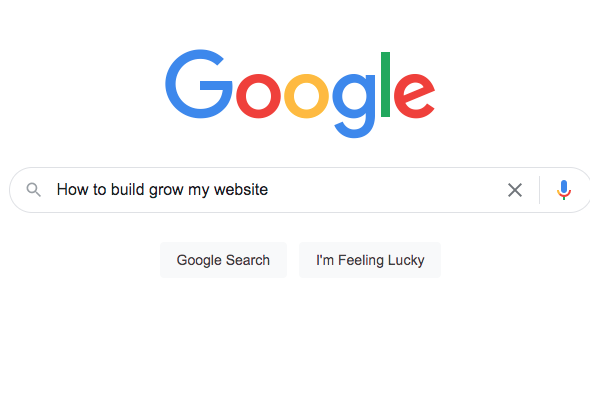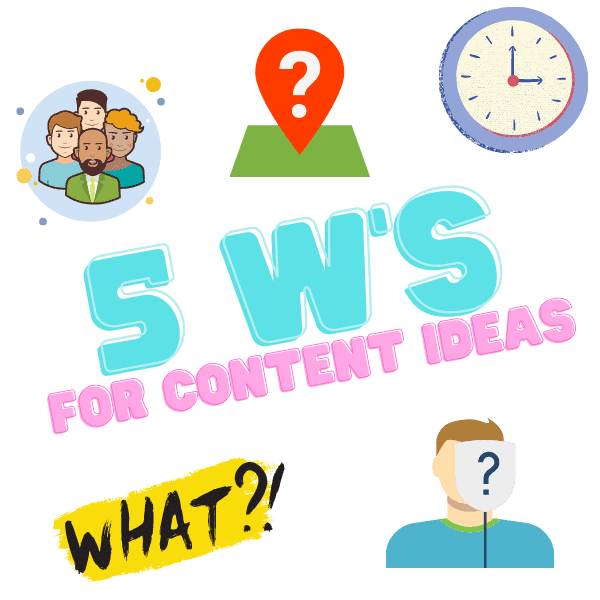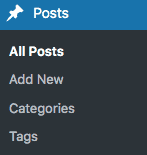Search intent refers to the reason why someone is conducting a specific search query. When trying to determine search intent, think of the why. Why would someone end up on this site? What are they looking for and how does this post serve that purpose?
Those aren’t always easy questions to answer, especially if you don’t know what to look for. Luckily, we’re here to guide you through it. Let’s get started.
Keyword Modifiers for search intent
Keyword modifiers are words used to get more specific search results. By looking at the modifiers used, we can get a better understanding of what people are looking for.
The infographic below lists the different types of search intents and some of the common keyword modifiers associated with them. We will go over all the different search intent types in a minute, so for right now just take note of this. We will refer back to it in a minute.
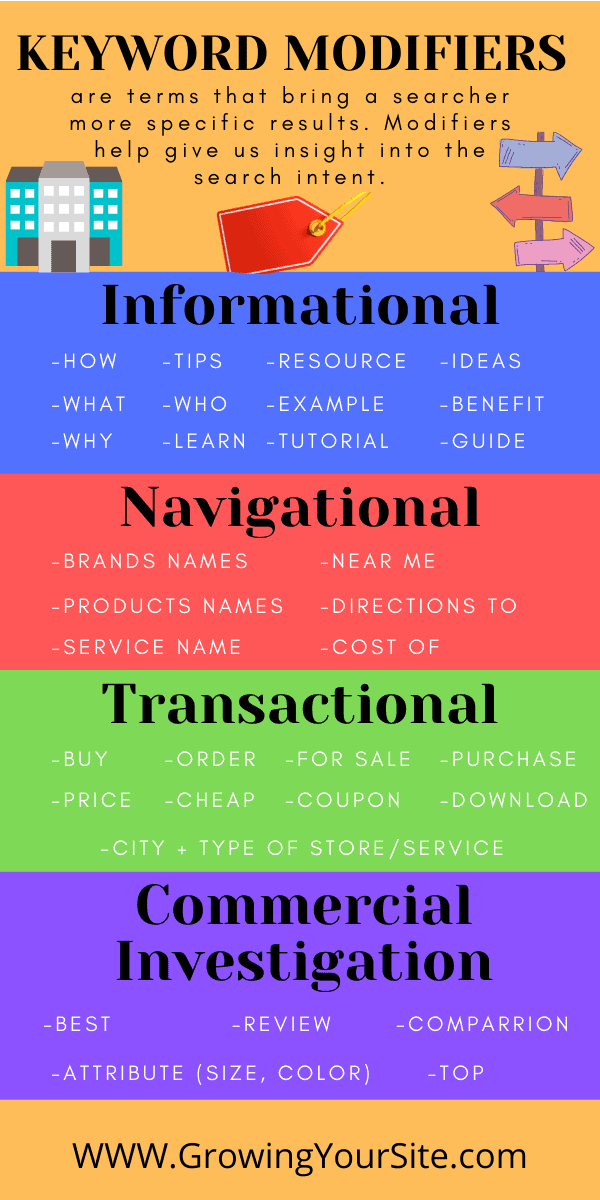
4 Types of Search Intent
When someone conducts a search on the internet, their intent falls into 1 of 4 categories: Informational, navigational, transactional or commercial investigation. By understanding the different types of search intent, we are better able to target our audience and deliver the kind of content that is relevant to them. Let’s go over each type and identify the key traits for each.
Informational
Informational searches are the most common kind of search. People are always looking for information about something. When a user types in an informational query, they aren’t looking to be sold something. Their intent is strictly to find information about something.
Let’s look at an informational example. Here, I am trying to find out how to grow tomatoes.
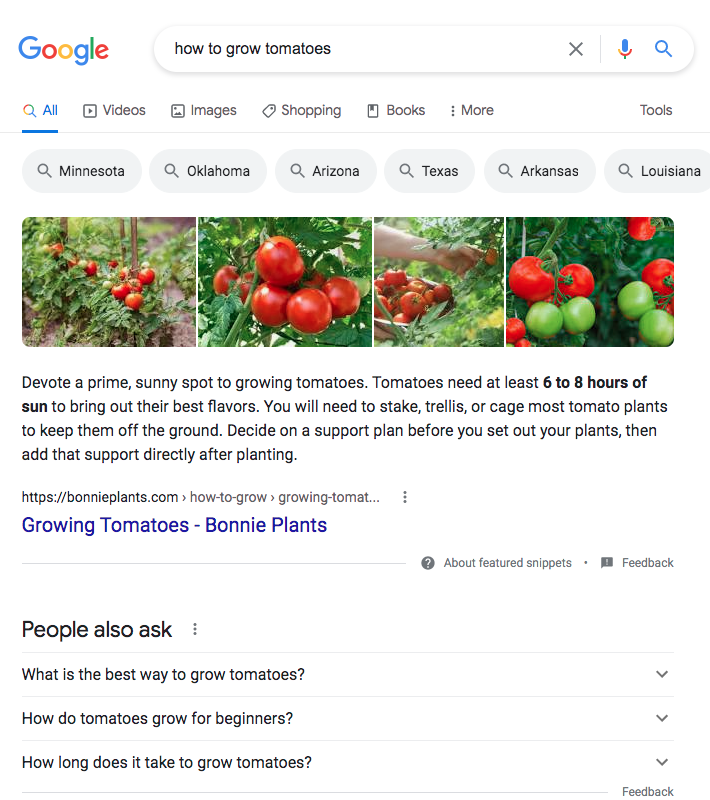
As you can see, the first result starts out by explaining what I need to do to grow tomatoes. If you look below the first result you will see “People also ask.” These are related questions people ask when conducting this search. None of those are asking where to buy, how much it costs or what the best tomatoes are. None of those answers are what we are looking for. In this search, I just want to know the process of growing tomatoes.
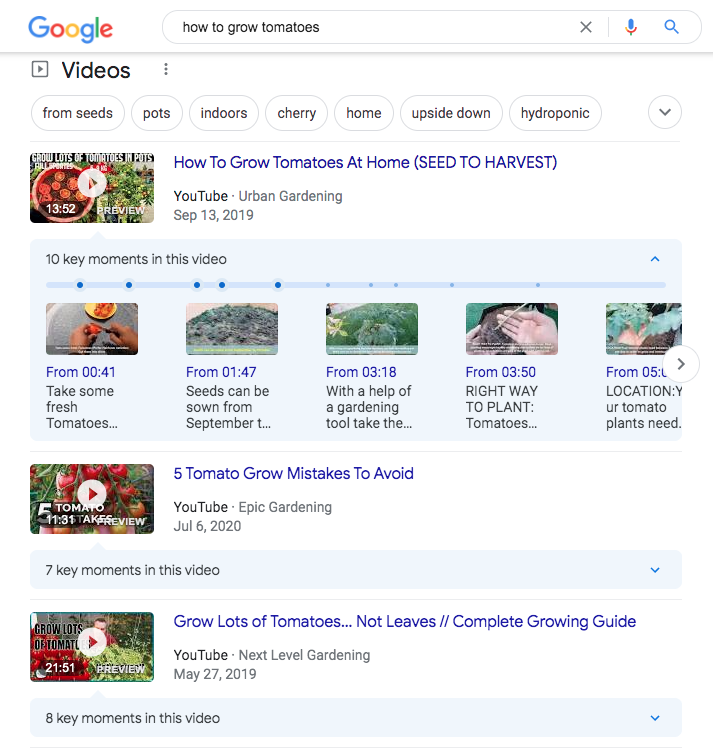
As you scroll down the results page, you will see video suggestions on how to grow tomatoes. We are looking for the process of growing tomatoes, so a visual explanation fits right in. It is important to take note of this. As bloggers or creators of mostly written content, we often forget the importance of giving people exactly what they want. Do you think those videos have a lot of views? You bet they do. The first video has been viewed over 6.6 MILLION times. The second one has 1.6 MILLION views.
The point is, meet people where they are. If you want to do a write-up with steps and pictures… great. People are looking for that. But if you can write the content, then add a video tutorial showing it, your post becomes that much more powerful.
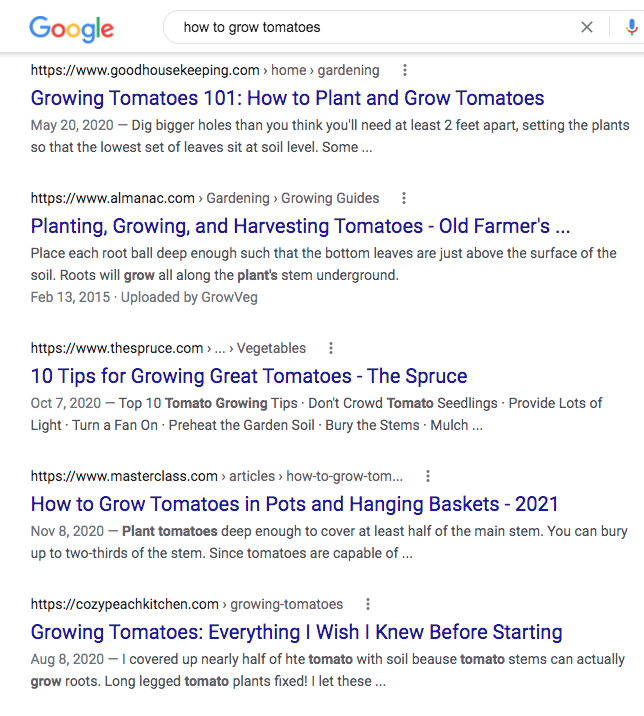
The last section of our page 1 results shows more articles on how to grow tomatoes. Google has recognized that is what I want, so those are the results I am being shown.
If you were writing an article and your primary goal was to sell tomatoes plants, you would not show up in my results for this search. There is no doubt some of those articles have given recommendations to products or are trying to sell in some way, but it is not the primary focus. If you want to win traffic from informational searches, you are going to need to provide good information.
Navigational
Navigational searches are searches where people know where they want to go. This is a good position to be in. It means you have a certain level of brand recognition and people remember your name. While navigational searches are pretty straightforward, there are a couple of interesting things worth pointing out.
For this example, we are using my web hosting company of choice, Hostgator. Let’s explore what the Hostgator search looks like.
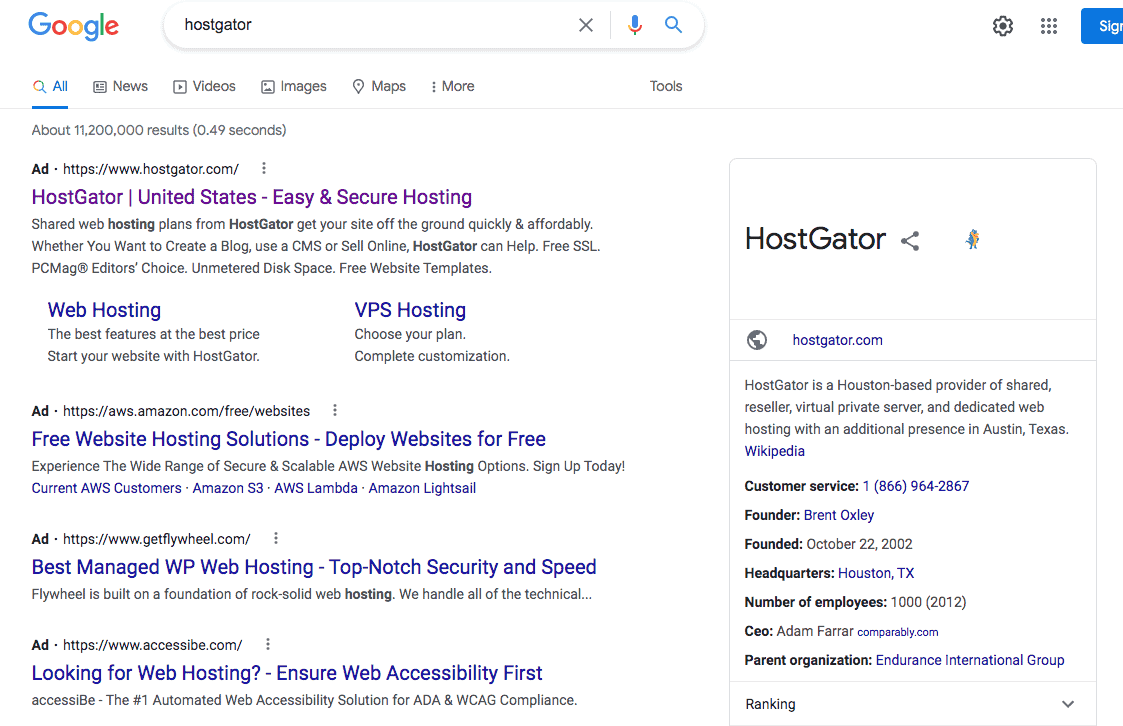
One of the first things you will notice is the information panel on the right. It is actually provided by Wikipedia, which is interesting. Wikipedia is everywhere. Most companies seem content to allow Wikipedia to provide this kind of information.
The other thing you will notice is that while I searched Hostgator, there are a couple of ads for competitive services. These companies are going into Hostgator’s home turf and trying to win customers.
This strategy isn’t for everyone. I went to the Wordstream Free Keyword Tool and checked out some prices for the keyword “Hostgator.”
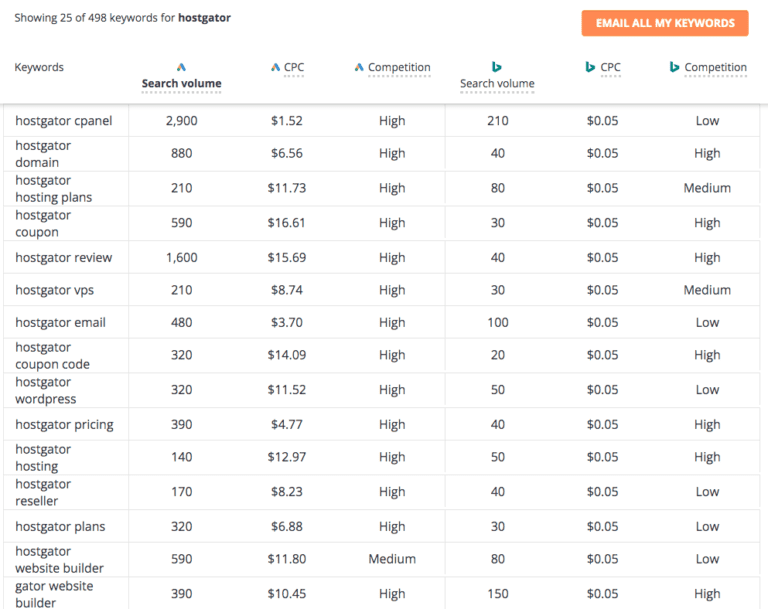
As you can see from the results, “Hostgator” is a competitive keyword.
Targeting Hostgator hosting would run you $12.97 a click. Hostgator hosting plans will run you $11.73 a click. Hostgator website builder will cost $10.45 a click.
Those numbers may not seem high, but they are. These clicks could cost you thousands a month, so you better be getting some conversions. That is hard to do when people are already looking for a specific company.
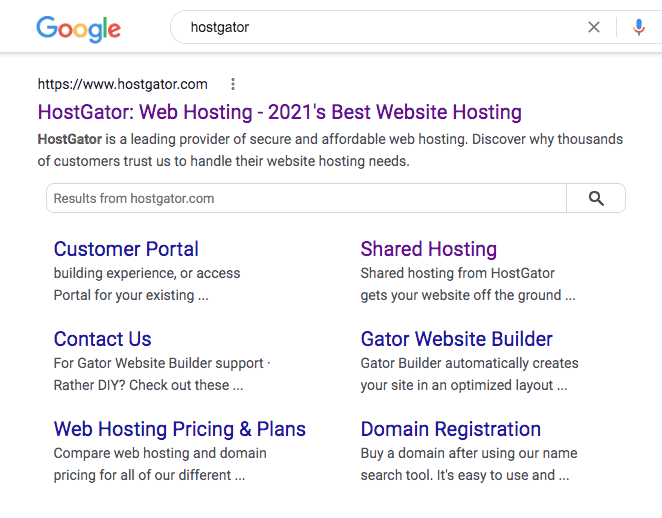
Once we get past the ads, the Hostgator homepage is the first result. This makes sense because it is what we were searching for. This result also gives us a couple of specific location options within that page.
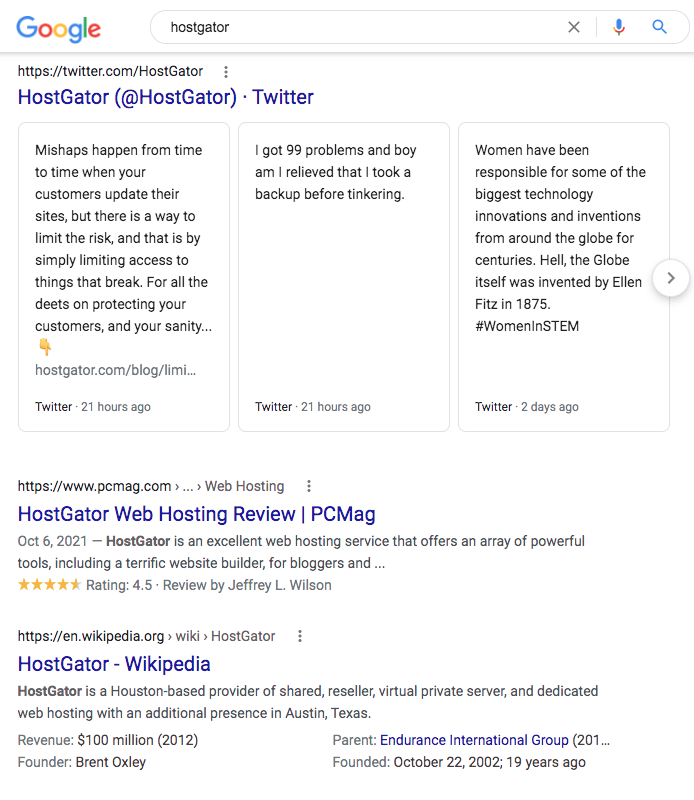
As we move down the page, you can see Google is starting to mix the results up a little. There is a link to a Hostgator social media account, but you also have a review and the Wikipedia page.
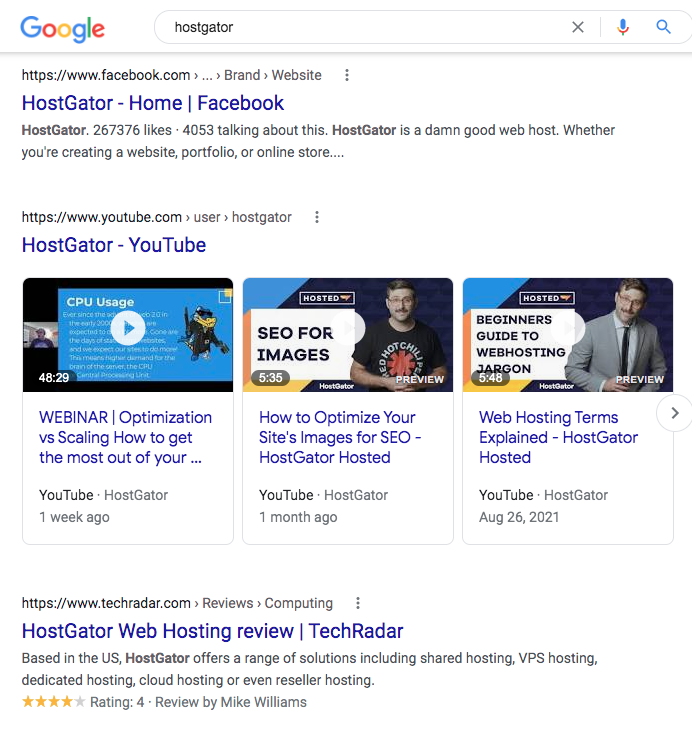
As we get to the bottom of page 1, we see Hostgator’s Facebook and YouTube show up. There is also one more review.
This is a perfect example of a navigational search. Google knows I am looking for Hostgator and it gives me a lot of options to connect with the company. A couple of reviews were able to make it on the first page (competition for those would be outrageous) and some paid ads from the competition. For the most part, Google is doing everything it can to help me connect with this company.
What this shows us is that a normal person doesn’t stand a snowball’s chance in he.. of winning a page 1 spot for a lot of the hostgator keywords. This is typical for most navigational searches. Unless it is your company, trying to target this kind of search will be very hard and expensive.
Commercial Investigation
A commercial investigation search is one where the user is looking for something specific but not from a specific place. This kind of search would be much easier to than a navigational search.
The search below is for the best VPN. In this search, i am looking for a VPN. I don’t know what one I want, but I know I want one. That’s why I am conducting this search.
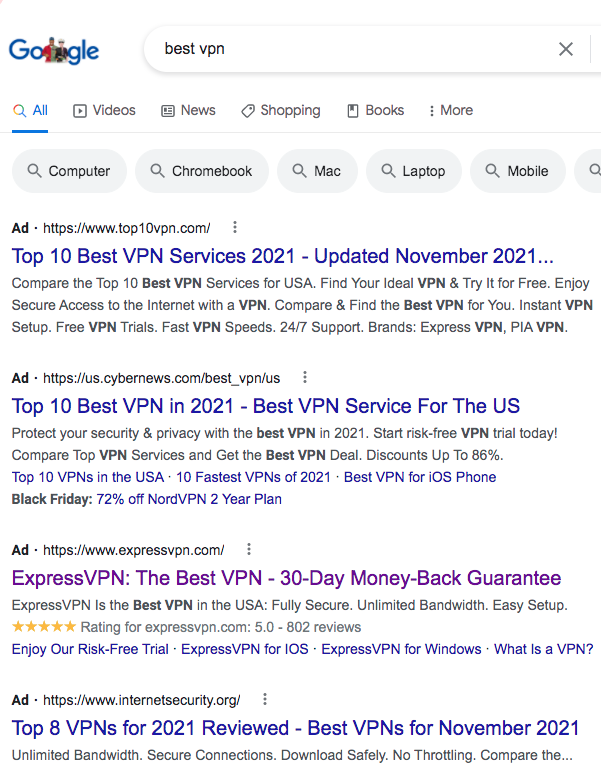
The first results in this search are ads. That is not surprising at all. VPN’s are a favorite among affiliate marketers due to their high commissions. VPN companies are also willing to spend money on these ads. Most of their businesses run off a subscription model, so the lifetime value of a custom is high. This also makes the price of acquisition high.
To place an ad for some top VPN keywords will run between $10 and $14 a click.
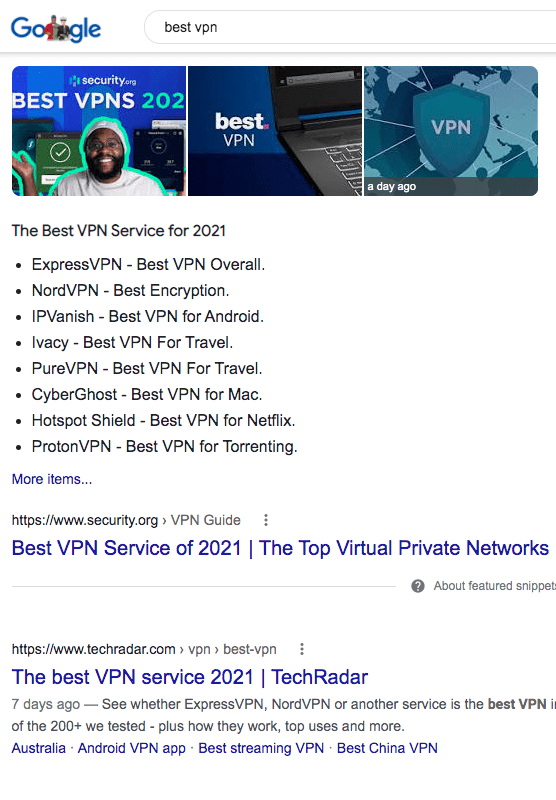
The first post for this search is a featured snippet. This is a great place to be in. Best VPN has a high search volume and the commissions are crazy high. There is no doubt this post is making the website a substantial amount of affiliate income.
- My VPN of choice, ExpressVPN is listed as the top result. If you’re in the market, give them a look.
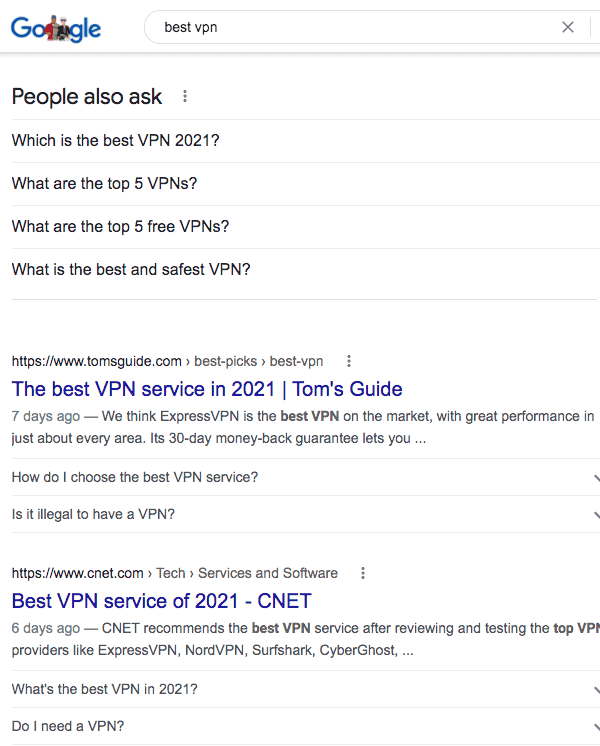
As we move down the page, there are some relate questions and a couple more articles that answer the question.
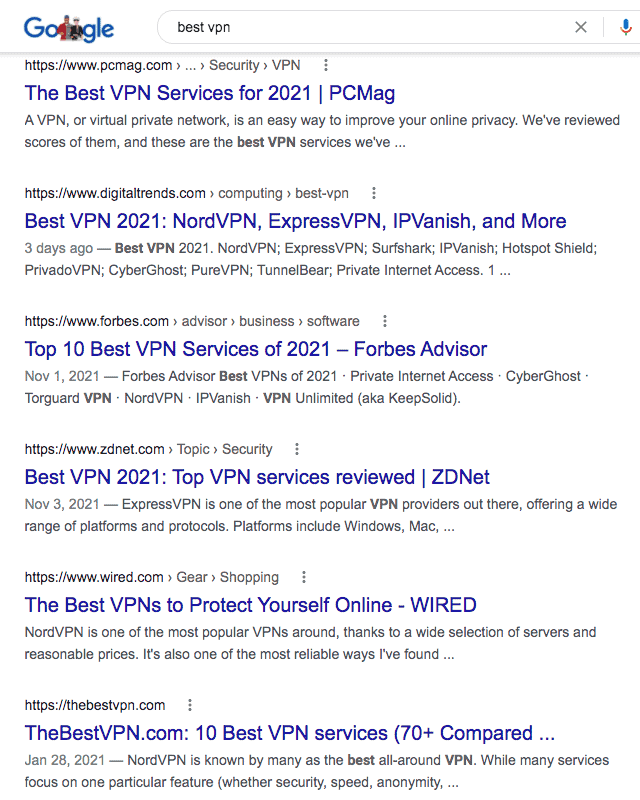
This last picture features even more articles related to our search. If you look at the articles, you will notice most of them are big name. Wired.com, pcmag.com, digitaltrends.com, etc. This is a competitive search so a lot of the big names have made it to the top. For your own site, you will want to choose searches that are less competitive. Luckily, most are less competitive than this.
- I have an article about finding some quick content ideas. For that article, I used knitting as an example. I know nothing about that topic, but was able to find several topics we could rank for. It may be helpful for you to see things to keep an eye out for. Combining the tips in that post with your new user intent knowledge will make you dangerous to the competition.
Transactional
People conducting transactional searches are looking to spend some money. They have moved through the entire buyers journey and are ready to make a purchase. If you sell a product or service, these are searches you will want to show up in.
For this example, we are going to look for a Pelican kayak. Through research, I know I want a Pelican Mustang 100x.
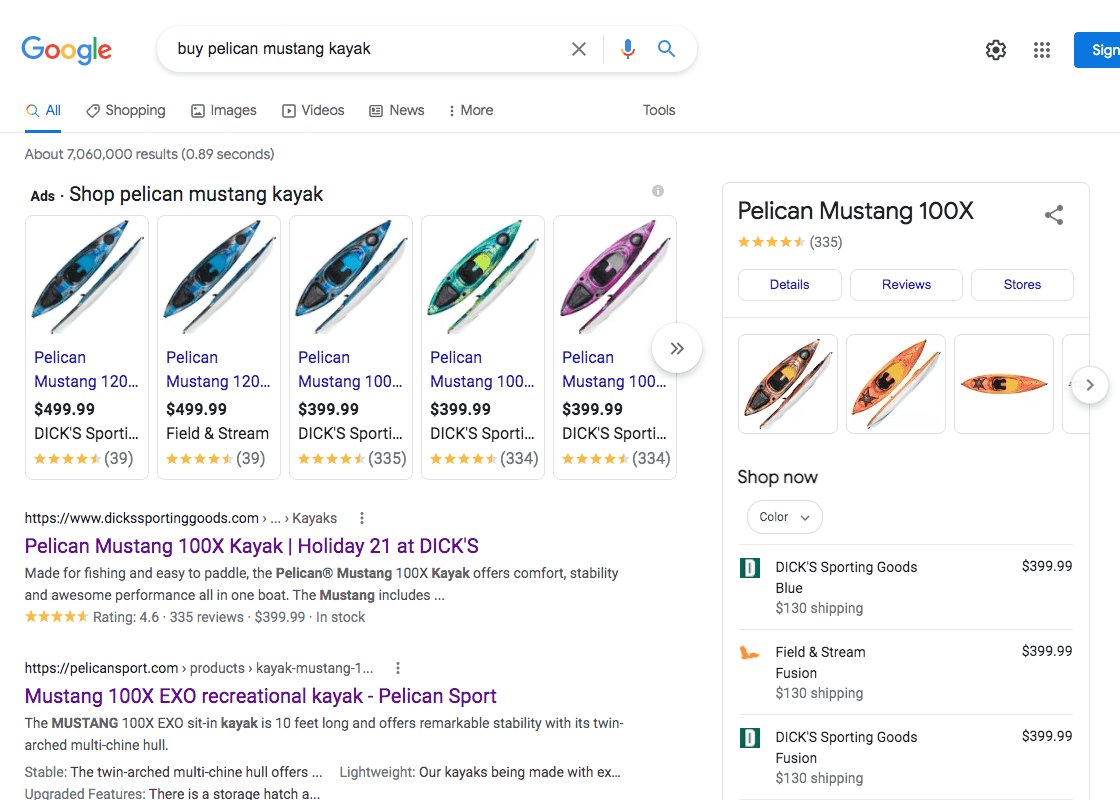
As expected, the first results are paid ads for the product I’m looking for. There are specific stores I can make a purchase at on the top and on the right-hand sidebar.
There are also a couple of sites listed where I can make the desired purchase.
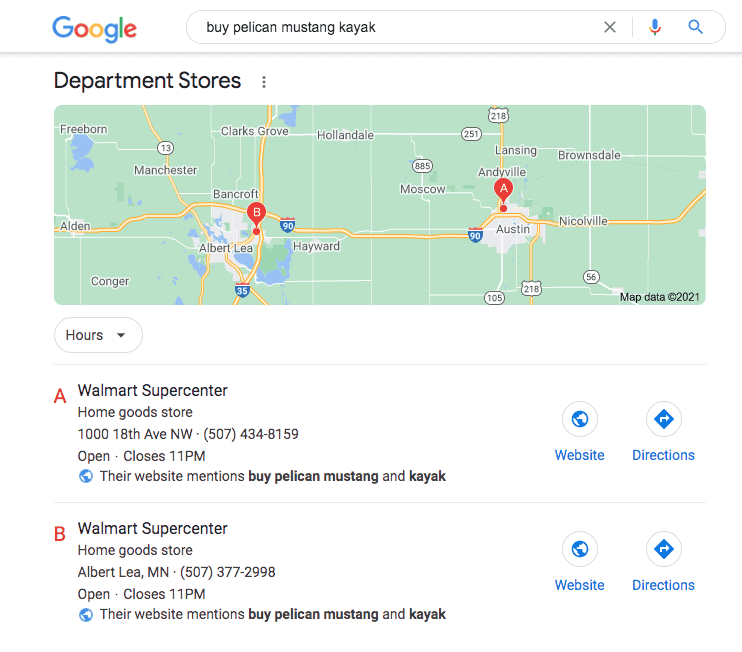
A little farther down the page, we have a couple of local results. Both results appear to be Walmart. Usually, there are more local results listed, but we are approaching winter in Minnesota. Can’t imagine many stores are carrying Kayaks right now.
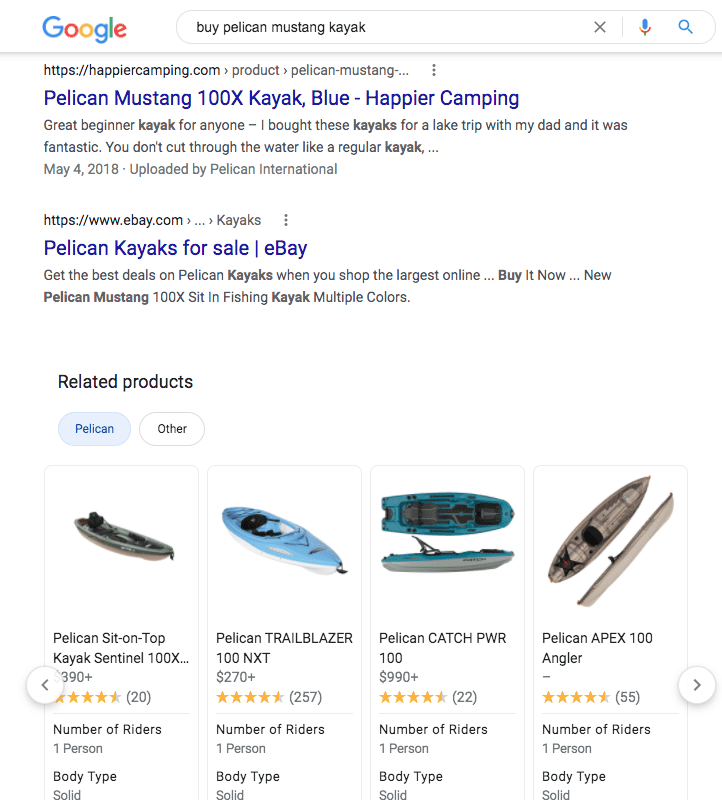
As we move down the page there are a couple more pages that offer the product.
There are also some “related products” listed. These are products that people were interested in when they did a similar search.
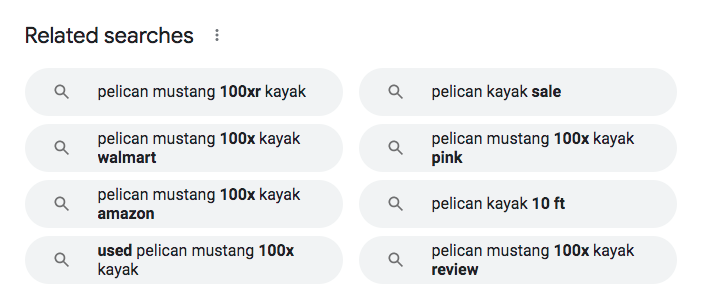
Bringing up the rear we have the related searches. This is typical for every Google search.
Key points to remember
- For affiliate marketers, informational and commercial investigation will be the sweet spots. Remember your keyword modifiers for those searches.
- If you sell a service or a physical product, you want to show up in transactional searches. Going after informational or commercial investigation search may also be a way to increase business. Just remember, those searches are looking for different things. If you take them to a sales page, they will leave.
- If you aren’t sure what kind of search it is, look at the keyword modifiers. They will give you a hint as to what people want.
- Take a look at different article structures. Some work better for specific user intents than others. For example: Listicle and review structures are great ways of showcasing multiple products or items. They work VERY well (and generate a lot of affiliate income) for commercial investigation searches. “How-to” article structures are great for informational searches. Go through the different structures and see what works best for the information you are creating.
Final Thoughts
Hopefully you now have a better understanding of search intent. It really is important to match your content with the intent of your article or post. Don’t be afraid to do a little research prior to writing to see what kind of content ranks and if you can compete.
In the end, just make sure you are targeting the right audience. If you match your content with the search intent that makes the most sense, you will save yourself a lot of time and effort. Your content will rank better and you will have an easier time driving traffic or getting leads.
Good Luck Out There.