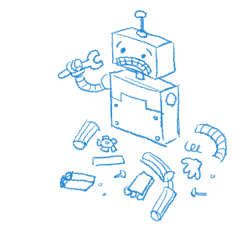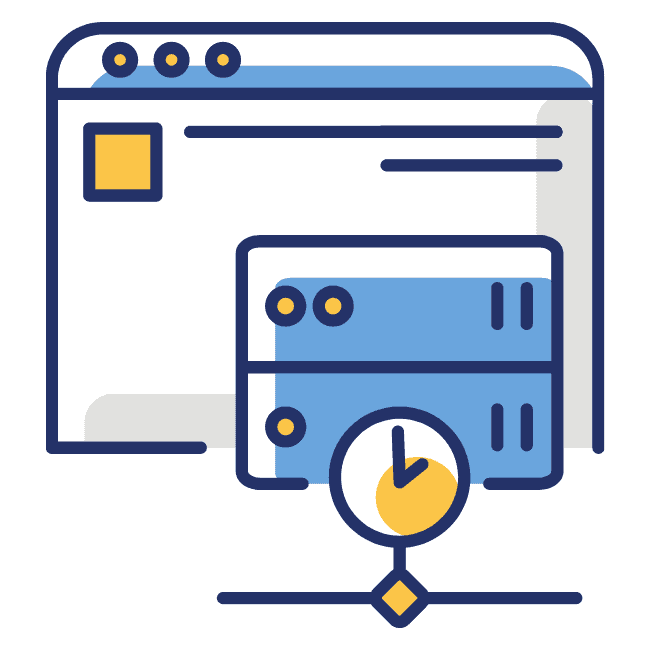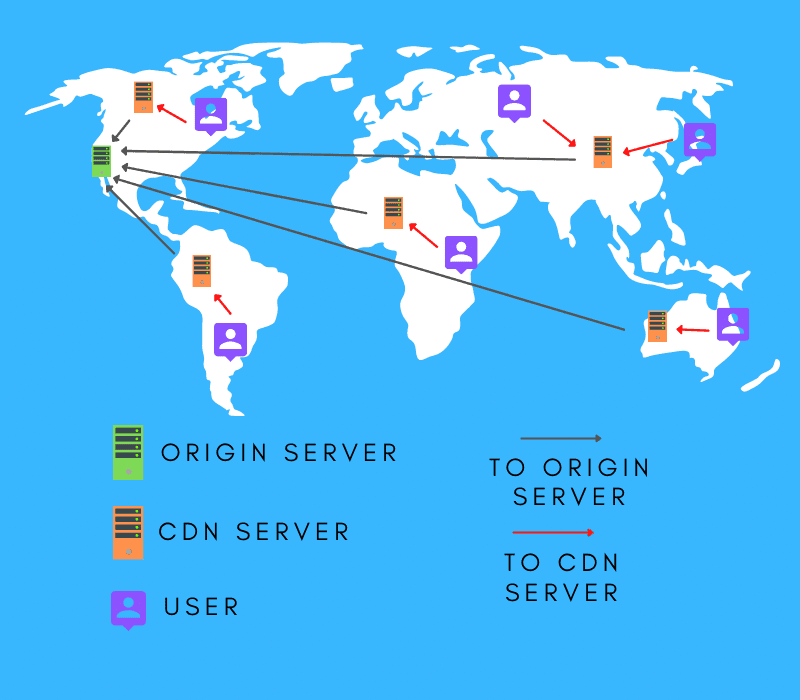One of the major benefits of using WordPress is the plugin library. Regardless of your goal, there is probably a plugin that will help you do it. This one feature has helped make WordPress the most popular platform to build websites on.
The problem with this is we sometimes start to accumulate plugins that we don’t need. They served a purpose at some point, but now they just sit there. They don’t benefit the site anymore, but we haven’t gotten rid of them. This article will let you know when it’s time to clean up old plugins and how to decide what needs to go.
How to Delete WordPress Plugins
To delete a plugin you will want to go to the “plugin” tab on the left hand side of your menu. It is highlighted in blue in the picture below.
Next, you will want to find the plugin your are deleting and click on “deactivate.” If you don’t have the plugin activated you can skip this step.
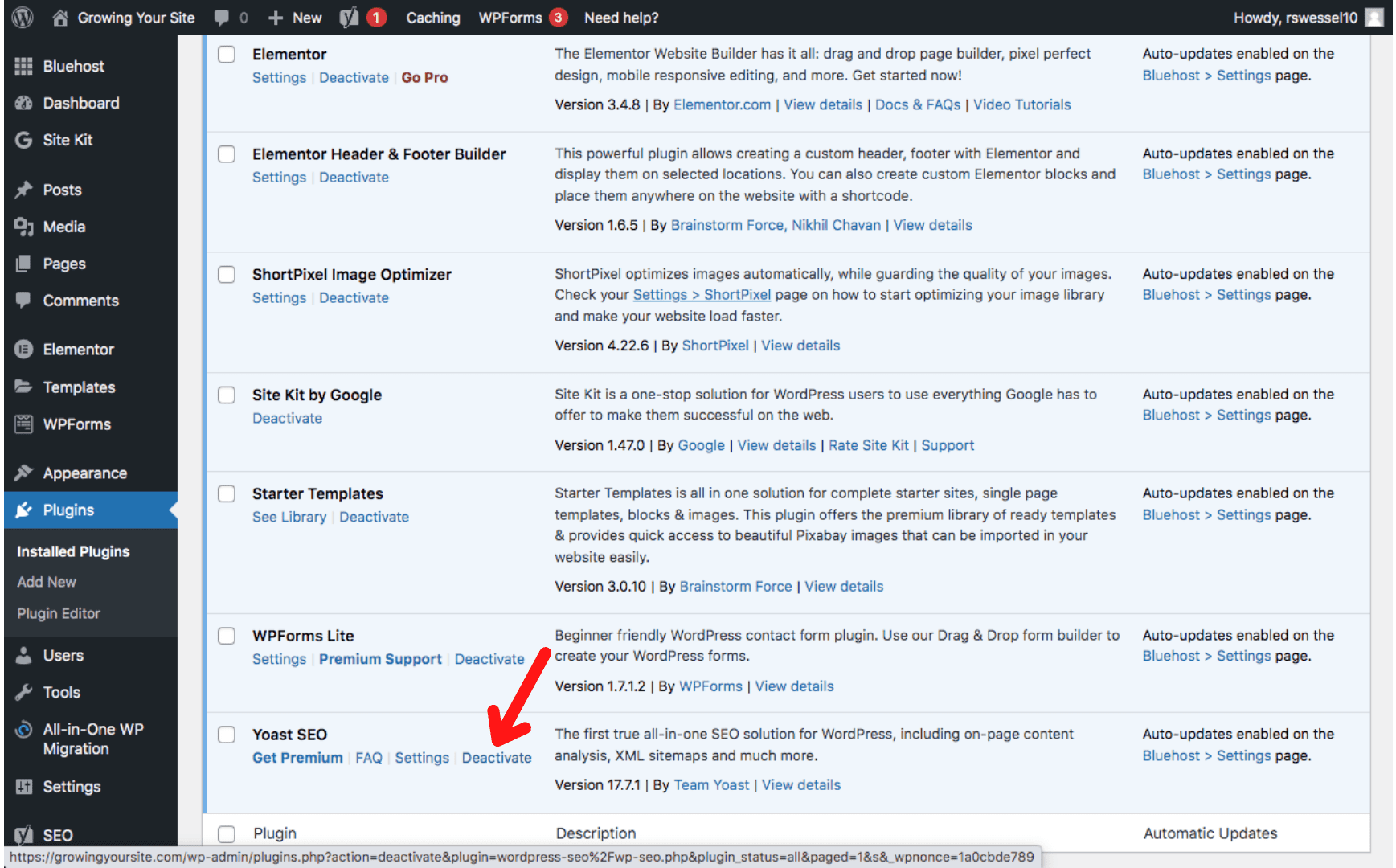
Once the plugin has been deactivated you can click on “delete.”
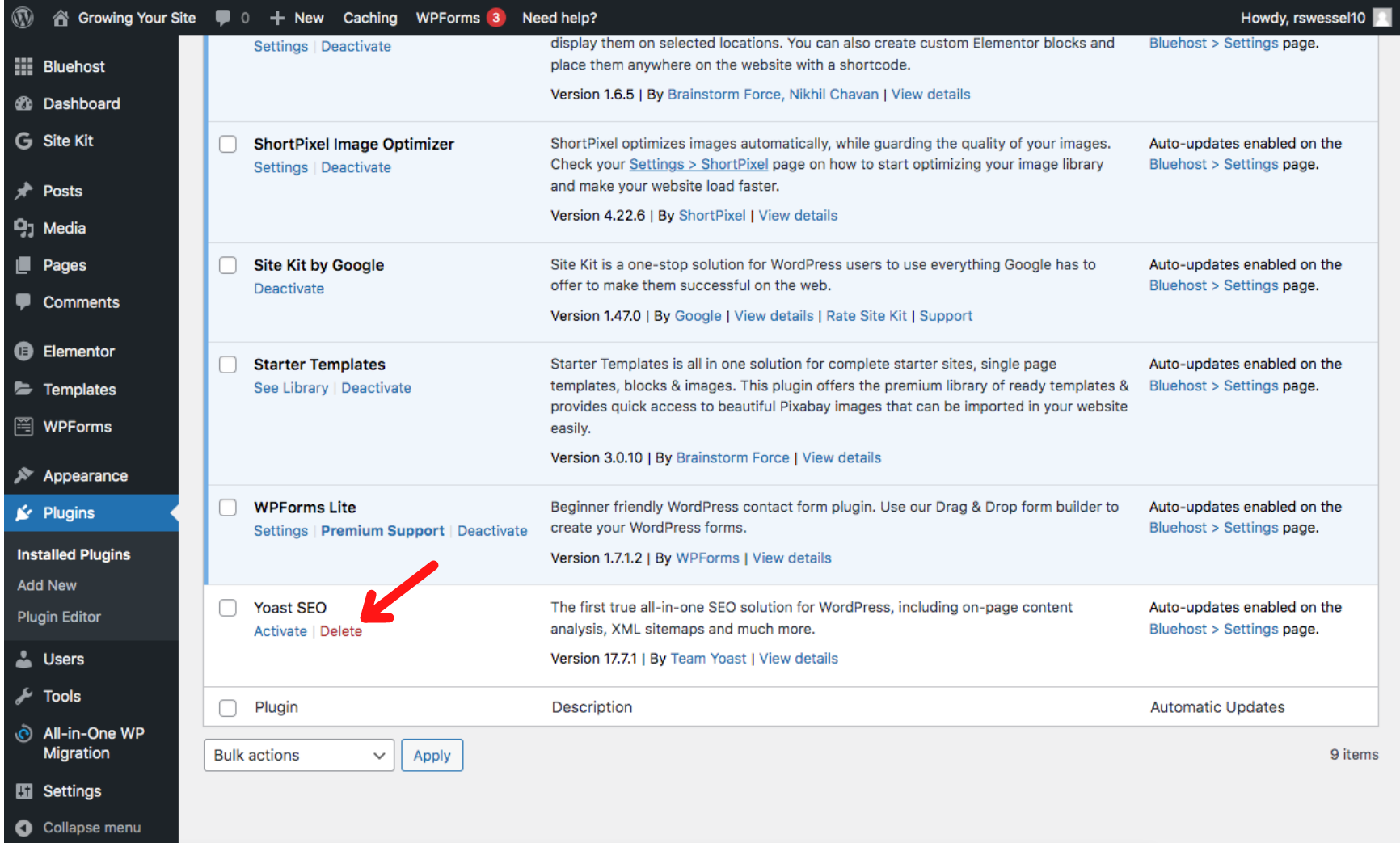
Once you click “delete” you will get a pop up asking if you are sure you want to delete the plugin. Click “ok.” Now you have deleted the plugin from your library.
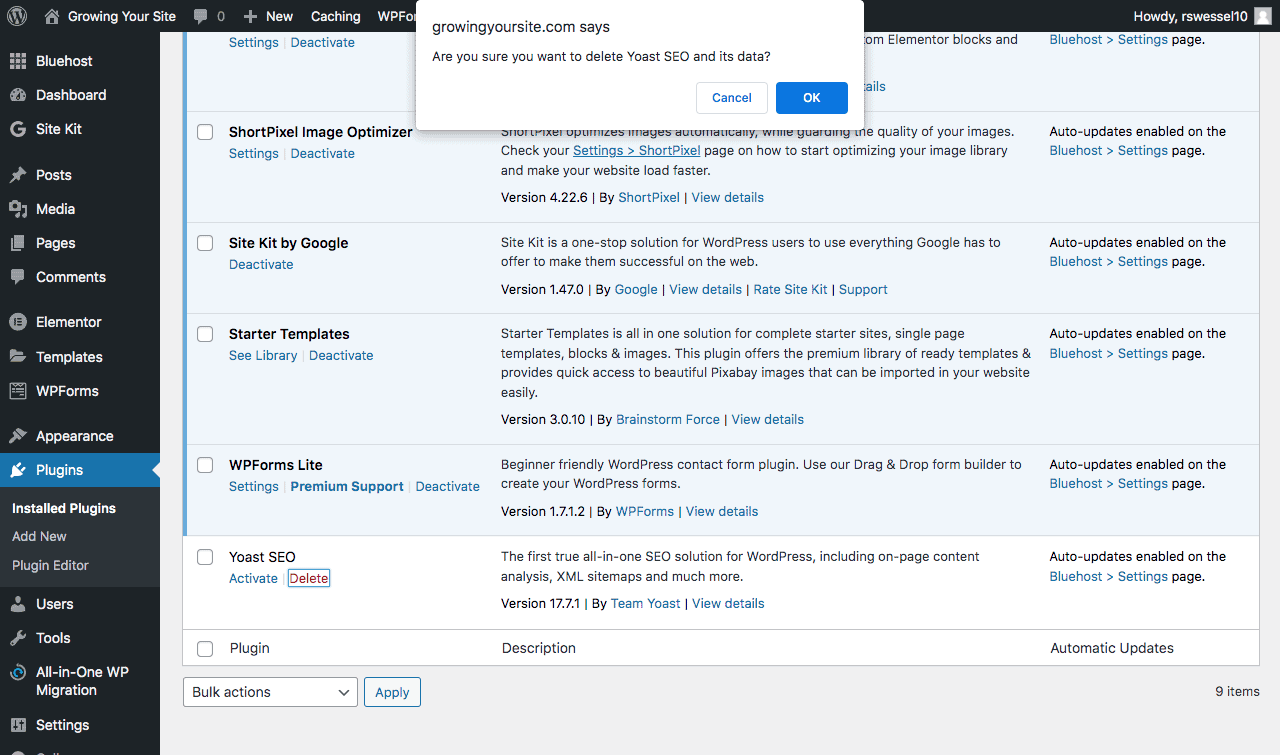
Once a plugin is deleted, most of the plugins data goes with it. But plugins leave do leave some data behind. To get rid of this we need to clean it out of the sites database. I wont be going through that process here, but I do have an article about cleaning up your sites database.
How Plugins Slow Down Your Site
One of the major cons of WordPress plugins is they will start to slow your site down. Contrary to popular belief, it’s not the number of plugins that slows your site down, it’s the quality of those plugins.
Some plugins just have poor coding. They are clunky and have way more in them than they need. This makes them take up a lot of space and they slow your site down.
Other plugins run when or where you don’t need them to. Plugins that run on every page when you only need them to run on a couple hurt your site. There are almost always better alternatives that will be more respectful of your site and resources.
Cutting Plugins
As you start paying closer attention to your plugins, ask yourself a couple questions. These will help you determine if you need to keep them around or if its time to cut them loose.
What does the plugin do?
If you don’t have any idea what the plugin actually does, you probably don’t need it.
Do I have it activated?
Sometimes people find plugins and download them because “someday I will definitely need this.” If you don’t need it now… don’t keep it around.
Do other plugins serve the same purpose?
A lot of plugins serve multiple purposes. Make sure one of your plugins doesn’t have the functionality you are looking for before downloading another one.
WP Rocket is a good example of this:
You might have downloaded WP Rocket because it is the best caching plugin available. In an effort to really speed up your site, you download separate plugins for gzip compression, lazy loading and database cleaning. By the time you’re done, you’ve downloaded 3 plugins you didn’t need. WP Rocket already does all those things, and they do it better than the competition. In this example, not knowing everything WP Rocket does could lead to 3 additional plugins that do a worse job. It is very important you understand everything the plugins you download do.
Does it conflict with WordPress or other plugins?
Some plugins just don’t play well with others. On more than one occasion I have found problems with my site and was able to trace it back to a bad plugin. If you are having issues with your site, plugins would be a good place to start.
Slow Plugin Examples
Some plugins are slow. This could be for a variety of reasons, but you don’t need slow plugins when there are better alternatives out there. Lets look at a couple of big offenders:
Contact Form 7
Contact form 7 is a popular plugin but it is not the best option.
This plugin is very script heavy. That makes it slow your site down. What’s even worse is this plugin runs on every page on your site. It doesn’t just slow down the pages where you are using contact form 7… it slows down every page. DELETE.
Some good alternatives are: Gravity forms, fluent forms, and Ninja forms.
Jetpack
Plugins don’t get much more bloated than Jetpack. Jetpack tries to bundle multiple solutions together, but the end result is a slower website. The genius of Jetpack is they make it seem like you are downloading one plugin, but the reality is you are downloading dozens of individual plugins. They are just packaged together. You would be much better off deleting Jetpack and finding the stuff you need elsewhere. Lets look at a couple examples:
Statistics – You don’t need Jetpack for site statistics, you need Google Analytics. No other plugin comes close to delivering statistics like Google analytics.
SEO – Jetpack SEO leaves much to be desired. Yoast SEO is a popular option and there is a free version to get you started. Some other options that offer a more robust SEO option are SEMrush and Ahrefs. They are consistently rated among the best SEO tools available.
CDN – Jetpack offers a limited CDN that isn’t worth your time. Cloudflare is a much better option and delivers way more functionality.
Social sharing – Plugins like Grow social or Shareaholic offer more options than the Jetpack plugin. I would go with one of those.
Security – Jetpack has a website security feature that isn’t bad, but also isn’t a good enough reason to keep the plugin. Wordfence is a superior product anyway.
Those are just a couple examples, but all three of those plugins far exceed anything Jetpack has to offer. Delete Jetpack and look for better plugin alternatives.
Broken Link Checker
This plugin is very large. It is also always running. Servers don’t like this plugin because it causes unnecessary stress on them. The fact is, you don’t need a link checker to always be running. Make running a check part of a monthly maintenance program and leave it at that.
Alternatives to Broken Link Checker are: MonsterInsights or Google Search Console. If you use a premium SEO solution like SEMrush or Ahrefs, they include a broken link checker in their service.
Uber Menu
Uber Menu loads more CSS and JS than you will ever need. It is far to much bloat for what you get. Yes, it looks nice. But is it worth the extra load time? I don’t think so. Some excellent alternatives are WP Mega Menu and Mega Max Menu.
How else can I Speed Up My Site
There you have it. Plugins aren’t the enemy. Bloated or unused plugins are. It you download a plugin, make sure you know all of it’s functionality. If your site slows down after downloading a new plugin, see if there are any alternatives. Clean up old plugins that you aren’t using.
By paying a little extra attention now can save you a lot of work and headache in the future.
Good luck out there.