This page may contain affiliate links. This means we may make a small commission if you become a customer through one of our links. This is done at no additional cost to you.
Elementor is a page builder plugin for WordPress. If you have ever tried to use the built-in WordPress page builder, you know it leaves something to be desired. It’s difficult to work with and it seems like you can never customize things the way you want to. Elementor solves this. In this article, I will do a quick overview of Elementor and talk about some of its best features.
There are many reasons to love Elementor, but in this article, I want to highlight my top 6 things:
- Drag and drop widgets
- Customizable
- Templates
- Integrations
- Fully functioning free version
- Affordable Pro plan
Drag and drop widgets
Widgets are kind of like the backbone of Elementor. The widgets are why you are able to easily build your website. The widgets allow you to place text boxes, images, videos…. basically whatever you want, wherever you want.
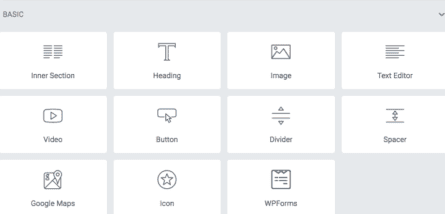
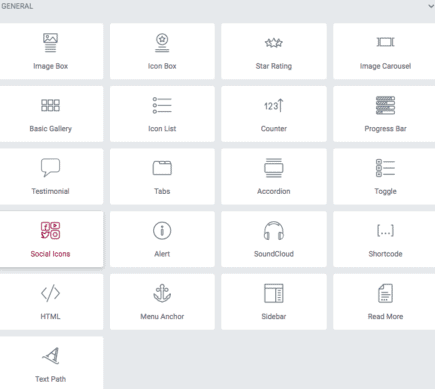
The pro plan has a lot of additional widgets for you to use. You can see some of the pro-plan widgets listed below.
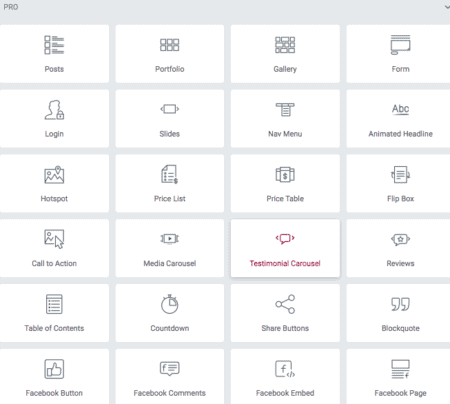
The header and footer builder is also a pro feature.
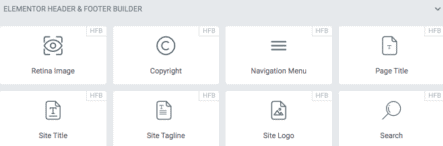
Now that we know Elementor has widgets.. what do we do with them? Well, we use them! The drag and drop feature couldn’t be any easier. You just click on the element you want and drag it over to the box. Now that the widget has been added to your page, you can start editing it.
In the past, all of this had to be written in HTML and CSS. Creating a website was almost impossible for the average person. Websites took weeks to build and would cost thousands of dollars. These drag and drop page builders have changed the game entirely.
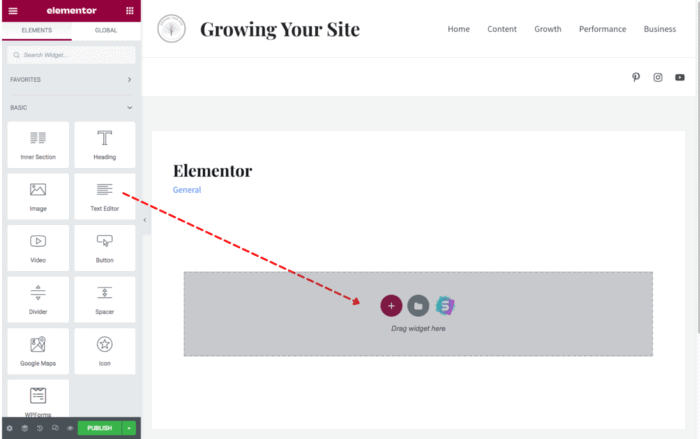
Once an element has been added to your page, it will look something like the image below. In this example, we just added a simple text box. What you are reading right now was created from the text widget.
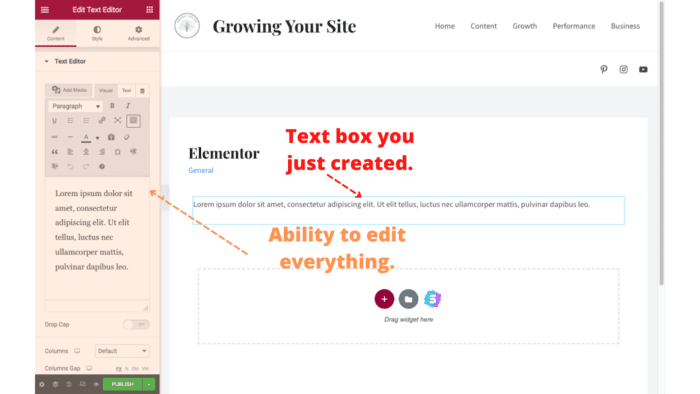
Customizable
One of the cool things about widgets in Elementor is they are fully customizable. At the top of the dashboard, you will see Content, Style, and Advanced. This is where all of our customizations come from.
In the content tab, you add the text you want to be displayed. You can then edit this text to make words bold, italicized, or underlined. You can even add links or change font color to whatever you want.
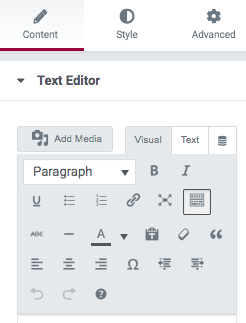
Under the Style tab, you can choose how everything is aligned.
Maybe you want your text cetered.
or you want it aligned to the right…
You can also change the text color for a whole text box.
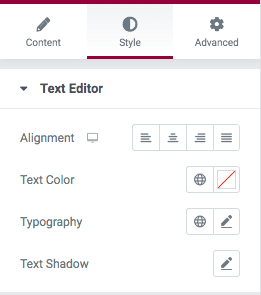
In typography we can change the font, size, and much more. You can make your text look however you want. I went a little crazy with this one.
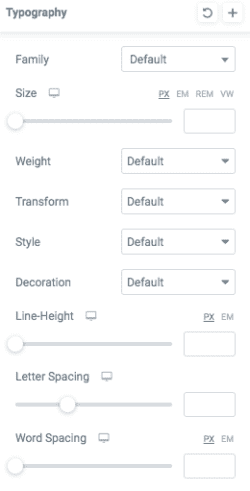
Finally, we get to the Advanced tab. Here you can adjust positioning, add effects, backgrounds, borders, etc.
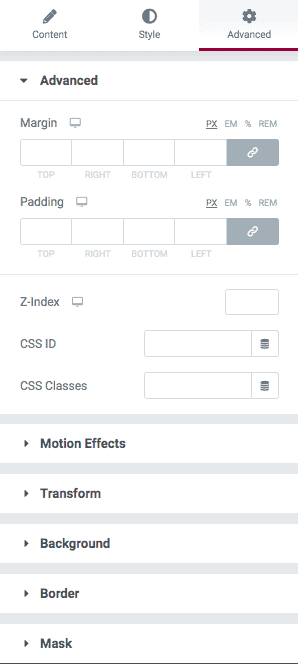
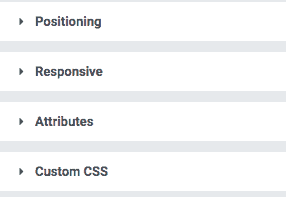
I’m not going to go over everything in advanced, but you should go in there and just play around a little bit!
Templates
Elementor brings a lot of value with its templates. Templates are a good way to get a head start on any page. Just find something that fits your vision and install it. Once installed, you can go ahead and start editing.
The free version of Elementor has around 40 templates and the pro version has over 300! If you want to learn more about how to use templates, Elementor has a good video about it.
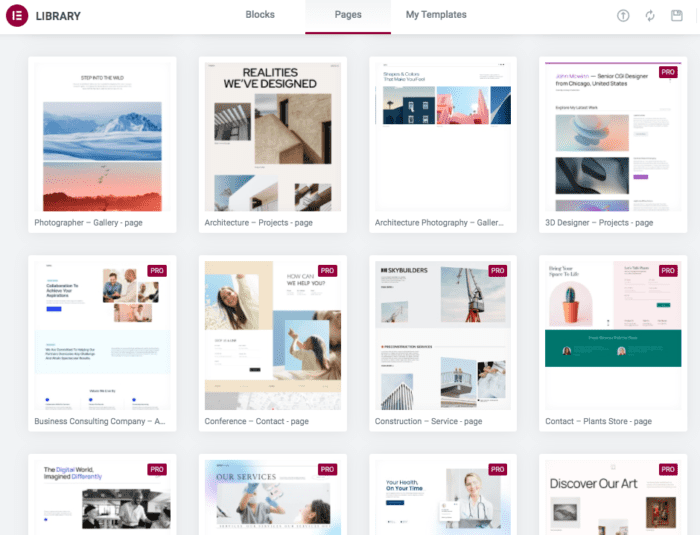
Integrations
Integration makes everything easier. And we could all use a little more simplicity in our lives. Most of these integrations are only available with the pro plan ($49/YEAR). These integrations save you from downloading multiple other plugins that will slow your site down.
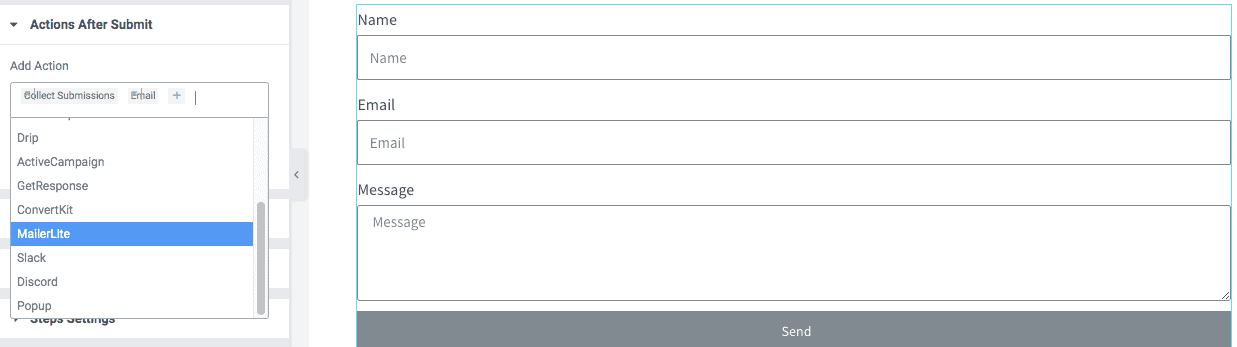
You can also add social icons to your site. With these icons, you are able to add the link and when people click on the icon they will be taken to that social platform.
You can also add share buttons. This is very helpful to get your content shared on multiple different platforms.
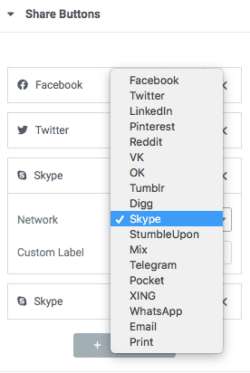
Fully functioning Free Version
The free version of Elementor offers more than enough features to build a fully functioning website. It is unmatched in this area. No other page builder gives away so much for free. There isn’t much else to say about it. You can use the best page builder to create a beautiful website, and you can do it for free. Simple as that.
Affordable Pro Plan
Elementor also has a couple of paid plans. The paid plans come with some features above and beyond what the free version offers. Some may want them. Others may not need them. For me, the cost of the pro version is well worth the money.
Real quick, I’ll run through a couple of the pro version benefits:
Theme builder
You can build a theme yourself, or you can just build parts of it. I have struggled with getting my headers and footers to look how I want in the past. This is because you are limited by what that specific theme offers. With the theme builder, I can just make the header and footer how I want.
Global widgets
– This site makes some of its money by recommending quality products to people. We do this through affiliate links. And if you are going to have affiliate links, the SEC says you need to tell people. At the top of this post, you will see a disclaimer saying this post may contain affiliate links. I have to put that on every post. To make sure it stays consistent and to avoid creating it hundreds of times, I made it once then turned it into a global widget. Now I can just drag and drop that disclaimer on any page. Another cool feature of global widgets is if I change it, it will automatically change everywhere I’ve used it.
Pop-up builder
I love pop-ups. When used correctly, they can be valuable tools that will help build your e-mail list and increase your site’s revenue. My articles on pop-ups and lead magnets are good places to start if you want more information on how to grow your site with pop-ups.
Integrations, forms, and share buttons
A lot of these features are only available in the pro version. You can find plugins that will do this for you, but adding plugins always comes with a cost. The convenience of being able to quickly link socials and connect my lead magnets with my e-mail service provider is just easier this way. I don’t have to manage multiple plugins. Everything is just right there, under the same roof.
There are many other benefits, but I’ll let you explore those if you decide you want to. For me, the pro version (essential plan) is worth the money.
That's a wrap
If you are building a website, Elementor should be one of the first plugins you download. It will save you time, money and will make your website look amazing. The free plan goes above and beyond what anyone else offers, so if you are working with no budget you are STILL able to use the best tool available.
If you are looking for more integration and functionality, you can get upgrade to the pro plan. At $49 for the YEAR, it’s a steal. Regardless of what plan you choose, Elementor will be there to help you create a beautiful and effective website you can be proud of.
Good Luck Out There!

