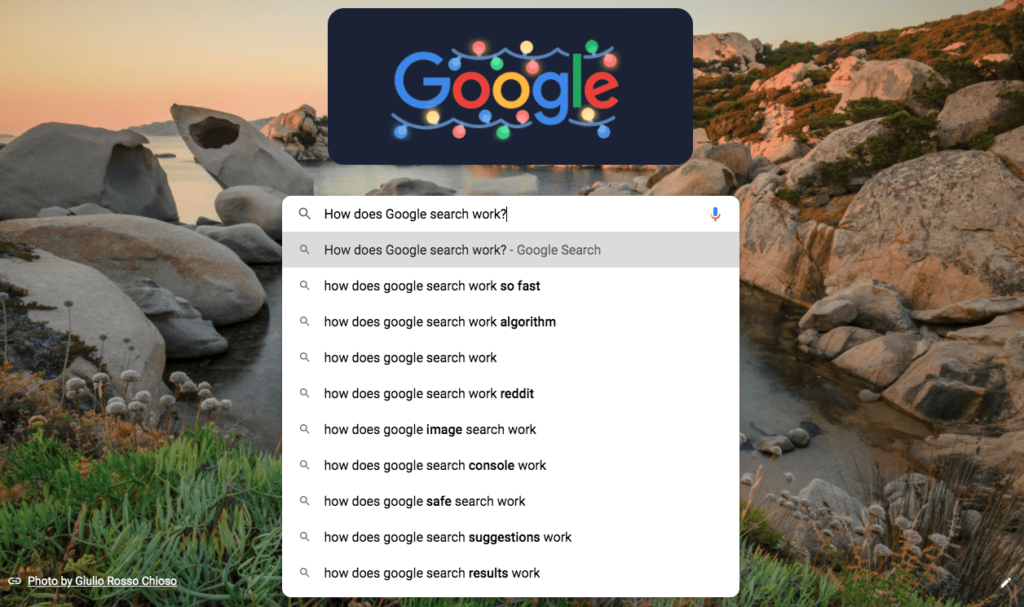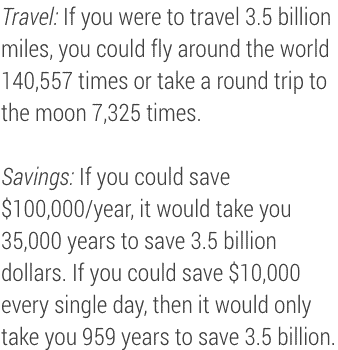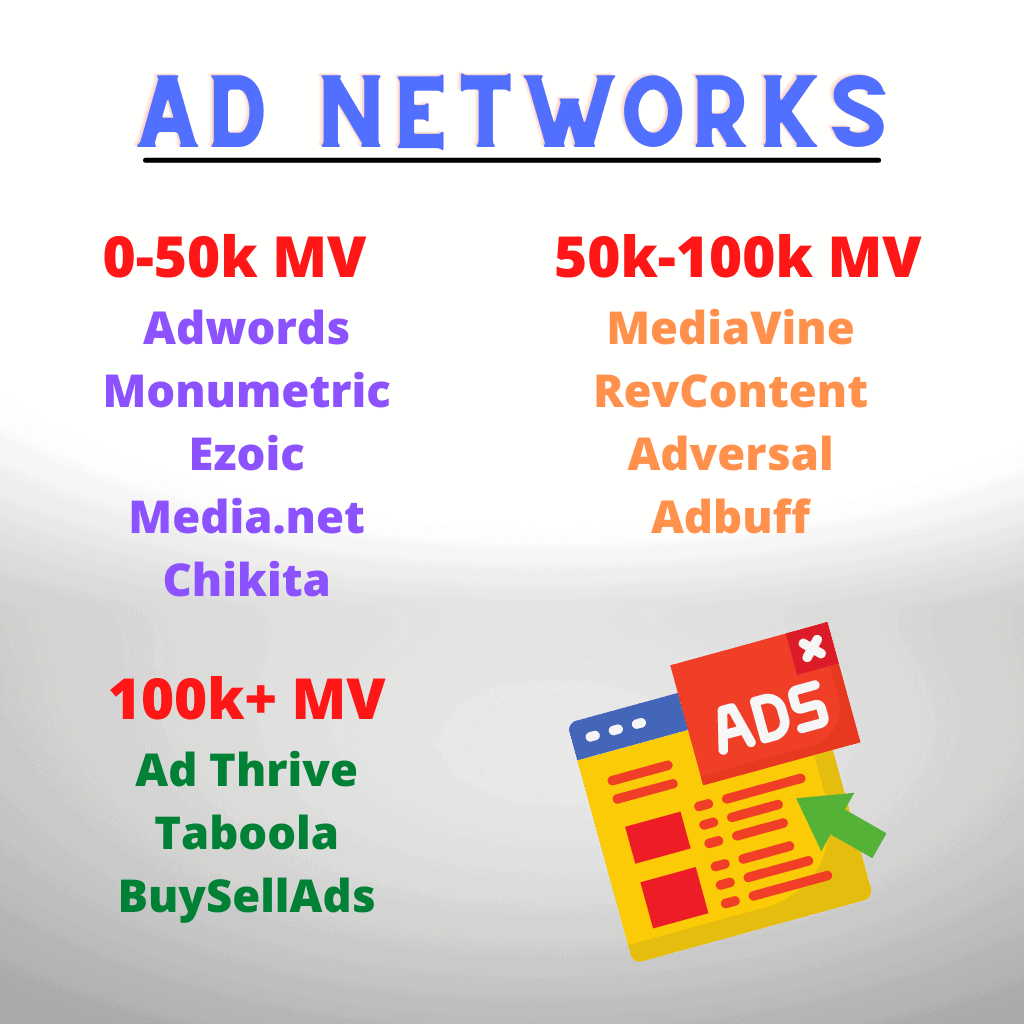Google search doesn’t need much of an introduction. When you need to know something, you type it into Google to find the answer. What many people don’t understand is how Google search works…. Or why it’s important.
Google is the #1 search engine in the world. It handles over 3.5 billion searches every day. If you have an online business, knowing how Google delivers this information will be beneficial. You will be able to use that to help make your content rank higher in search results.
Basics
Search engines exist to find, understand, and organize the web’s content. They are always searching the internet for new information. Search engines do this so they can deliver the best and most relevant results to search queries.
Search engines don’t deliver this information out of the goodness of their heart. Quality results mean more users. And when they have more users, they make more on advertising.
As of this writing, Google is valued at around $1.98 TRILLION. If Google was a country, it would rank in the top 10 largest economies in the world. That puts them ahead of countries like Australia, Spain, Russia, Brazil, and Canada. To say they are a large company would be an understatement.
That’s crazy… but why is it important. Well, now we know what’s at stake. Google depends on people continuing to use their service. And people continuing to use their service depends on the results they deliver.
To deliver these results, Google follows 3 basic steps: Crawling, indexing, and serving. By understanding these 3 things we can better understand what google wants, and how we can use this information to rank better.
Let’s get started.
Crawling
Google is always “crawling” the internet. Crawling is the term used for how they search the internet and look for new or updated pages. It does this through bots, called Google bots.
Googlebot’s like to follow links. In a way, they mimic how a user would get around on your site. If a user can’t access a page, a Googlebot won’t be able to get there either. This is why having a website that is easy to navigate is so important. The google bots usually start on your homepage and will follow the links it finds. If it can’t find links to a page, it won’t get indexed. This means it won’t show up in Google search results.
Robots.txt
There are some pages you may not want Google to crawl. These would include incomplete or duplicate content, test pages, or temporary promo pages. For these, you can use a robots.txt file. This will tell Google not to crawl the pages. We won’t go into much detail about robots.txt, but the thing you need to know is if your page has this, Google will not crawl it.
You want to make sure Google can crawl through your site. Crawlers also aren’t able to find your content through a “search” box. You need to have internal links so Googlebot can crawl across your site.
Quick Tip:
The home page is your most important page. It’s normally where the Googlebot’s start, so make sure it’s easy to navigate to all your other pages.
Indexing
Once your content is crawled, it will be indexed. This is the process where Google tries to understand what your page is about. They do this by analyzing the content, images and video files, etc.
Once Google knows what your content is about, the information gets stored in the Google index. If you want your pages to show up in Google search results, they will need to be in the Google Search Index.
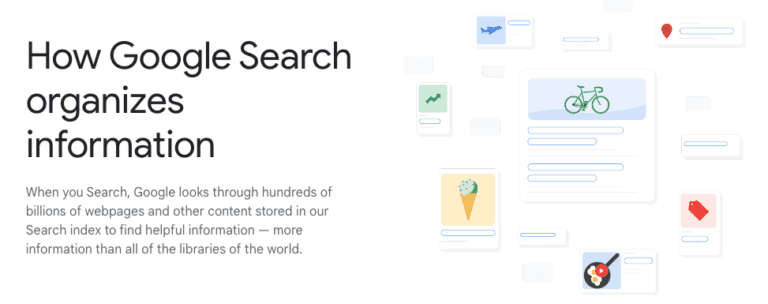
Sitemap
The easiest way to make sure your site is being indexed is through a sitemap. A sitemap is just a file that lists the URLs on your page. This can be done through many different apps, but I prefer Yoast SEO.
Yoast has become the dominant app for SEO. All you need to do is download the app. click on XML sitemap in the dashboard and then enable the XML Sitemap functionality. This will allow Yoast to create your sitemap. Then you will submit it to Google search console. (Here is a walkthrough of how to submit a sitemap to Google console.) Once it’s submitted, Yoast will prompt Google to re-index your site when new content is added.
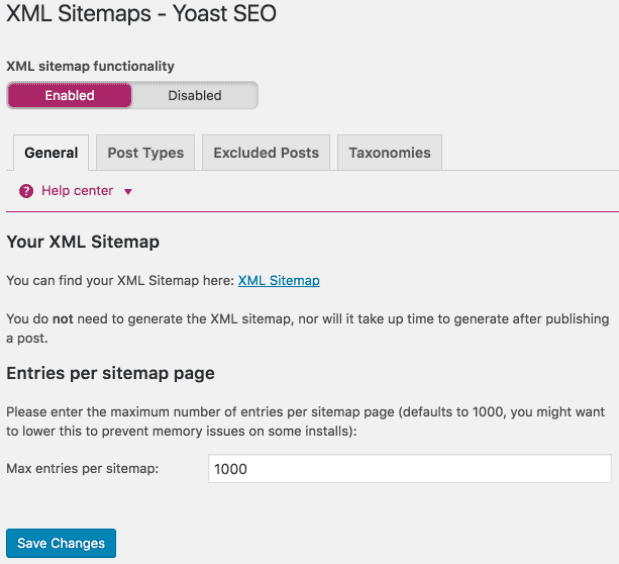
Checking Your Sites Index
If you want to know what has been indexed for your site, go to Google search and type in site:mysite.com. This will show you how many results come back for your website. It won’t show everything, but you will get a good idea of what has been indexed and how it shows up in search results.
Below is a quick example from Well Kept Wallet. You can see this search returned about 958 results and some of the pages include: The podcast, disclaimer and contact page. There are also some review and investing articles.
Your site probably won’t have as many articles as Well Kept Wallet so it will be a little easier to sort through and see what’s all there.
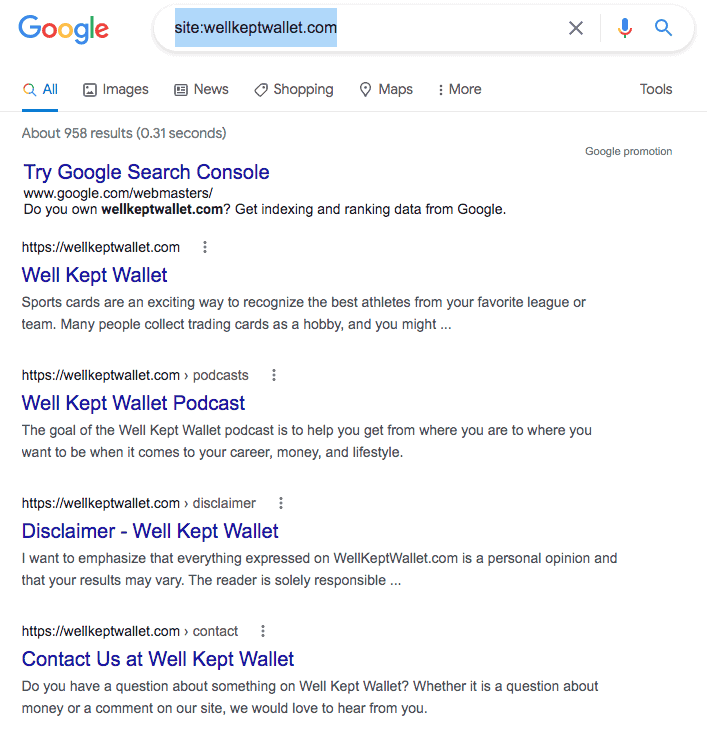
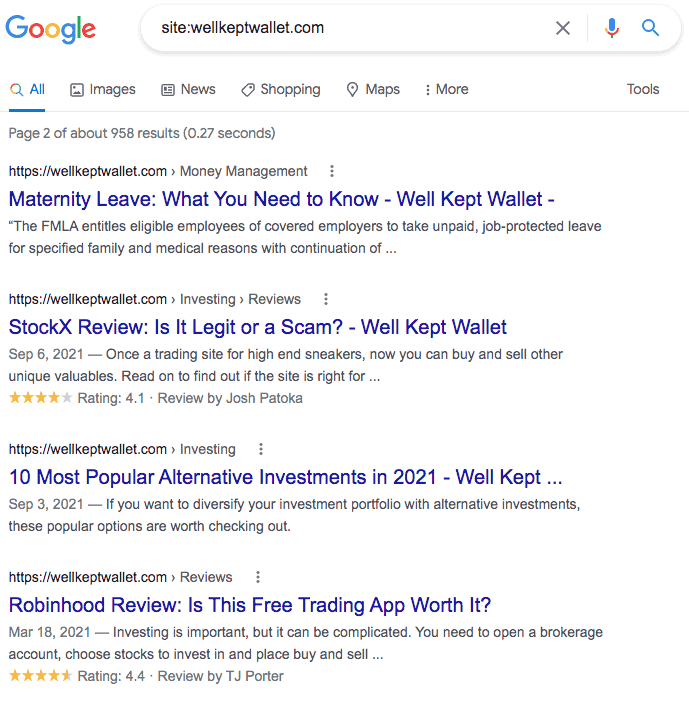
If nothing shows up in the site:mysite.com search:
- You might have content blocked. If there is a paywall, log-in, or form to fill out before entering, it won’t be crawled. Google will not be answering your survey or creating an account to index your site.
- Not linked to anything. Google loves links. Linking to your content is one way Google discovers new content on your page. If there is no link to the content, Google will have a hard time getting to your site.
- The site may be telling Google not to crawl the site or page.
Quick Tip:
Download the Yoast SEO and Google Search Consol plugins for your website. Sitemaps barely scratch the surface of the benefits these plugins offer.
Serving
Serving is when Google delivers the results for a search query. They deliver results by using several algorithms to search the Google index. The goal is always to deliver the best and most relevant search results.
The Google algorithms have always been kind of a mystery. We have an idea of what the algorithms want, but nobody knows everything. We also don’t know what weight they give to each specific thing.
We do know there are a couple key areas of focus though: Meaning, relevance, quality, usability, and context. Let’s take a deeper look at those.
Meaning
This is referring to the meaning of a query. Put another way, what information is the user trying to find. This is called search intent, and it plays a big role in what results are delivered.
Search intent focuses on past search history and the words used in a search. For example, if you are searching for “Best laptops” you will get different results than if you searched “Where to buy a laptop near me.” The intent of these searches is very different. Best laptops is looking for information. Where to buy is looking to make a transaction. Both are looking for information on laptops, but they want two very different things.
Relevance
When your article information is indexed Google takes note of keywords, titles, images, links, etc. This helps it determine what your page is about. It is also how Google determines if the content you wrote is relevant to a specific search query. This is why having SEO software is crucial. Once again, I like Yoast SEO.
Quality
Quality is one of the hardest (in my opinion). You can write a great article, but it takes time for Google to recognize that.
One of the best ways to show quality is by getting relevant backlinks. Getting backlinks from trusted sources increases your PageRank and tells Google you are a reliable source of information.
Another good way to increase the authoritativeness of your site is to have several related articles. Take a look at this post. It is about how Google works. But I have also provided internal links to some of my other articles. This shows Google that most of my content is related in some way.
Beyond that, I have also provided external links to Google, Oberlo, and other sites that are seen as authorities. All of this adds to my authority. Google sees that I am citing other sources. And they like that because they already trust those other sources.
Usability
Google wants people to have a good experience when visiting your page. Part of that experience is related to the usability of your site. Usability has a couple of main points, but the two biggest ones are that your site A) Works on multiple devices and B) Loads fast. If your site isn’t optimized for mobile, they won’t show your results on mobile, so you must be making sure your content is working on multiple devices.
To make sure my content is optimized for multiple devices I use my page builder Elementor. Elementor lets you switch the view from desktop to mobile or iPad. After writing something, I will usually go through it and take a peek at how they look on multiple devices. It only takes a couple of minutes and any issues are easily fixed.
The second part of usability is your site’s load time. This is how fast the page loads after someone clicks on your site. Google offers a tool that checks page speed, then gives recommendations on how to improve. You check that out at page speed insights.
Quick Tip:
- A good tool for increasing site speed is WP Rocket. They accomplish this by using tools like caching, gzip compression, and lazy loading. I would highly recommend you check them out.
Context and settings
This is kind of related to user intent, but will also focus on geographical location (if applicable to the search), history, and search settings. It is another way of narrowing down results based on a couple of other specific factors.
And There It is...
You are now OFFICIALLY an expert on how Google search works. Not really. But you do have a working knowledge now. Let’s review a couple of key points:
- Google loves links. It’s the main way Googlebot’s crawl your site.
- Sitemaps make crawling and indexing easier for you and Google.
- Google tries to interpret what your page is about. Proper SEO is a key factor in this.
- Page speed matters.
- Being optimized for multiple devices matters.
- And finally, Google wants the best content to show up for each search. If you are writing the best content, Google will start to take notice. It can take some time, but consistency is the key.
If you keep these key principles in mind, you will be just fine. That sets you apart from all the other bloggers and online sellers that just try to wing it. Give Google what it wants and you will be rewarded with better rankings for your posts.
Good luck out there.